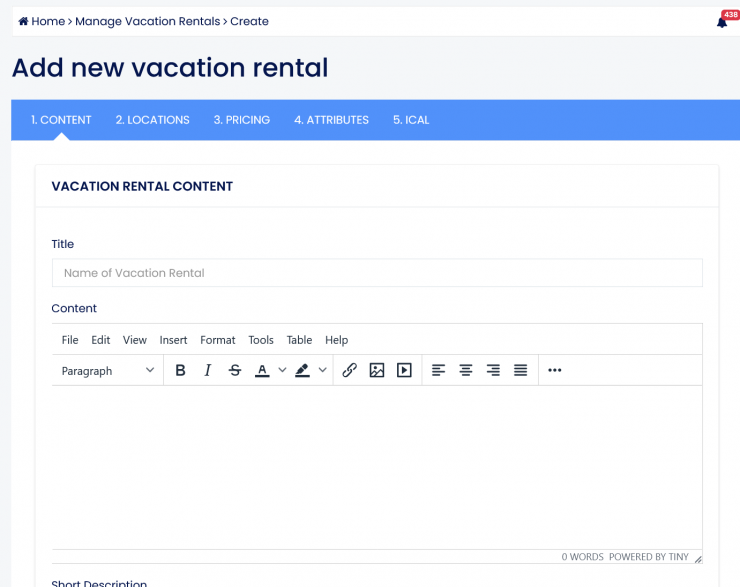Manage Vacation Rental Availability
To list a new offer, Login to your Dashboard
Go to Manage Vacation Rentals on the Side Bar Menu

- Choose Availability
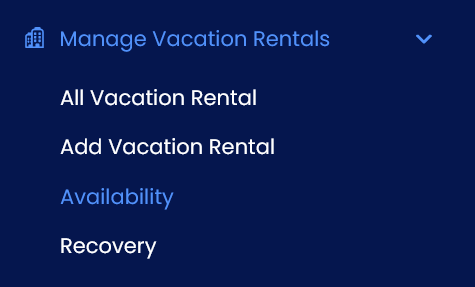
- Select your offer
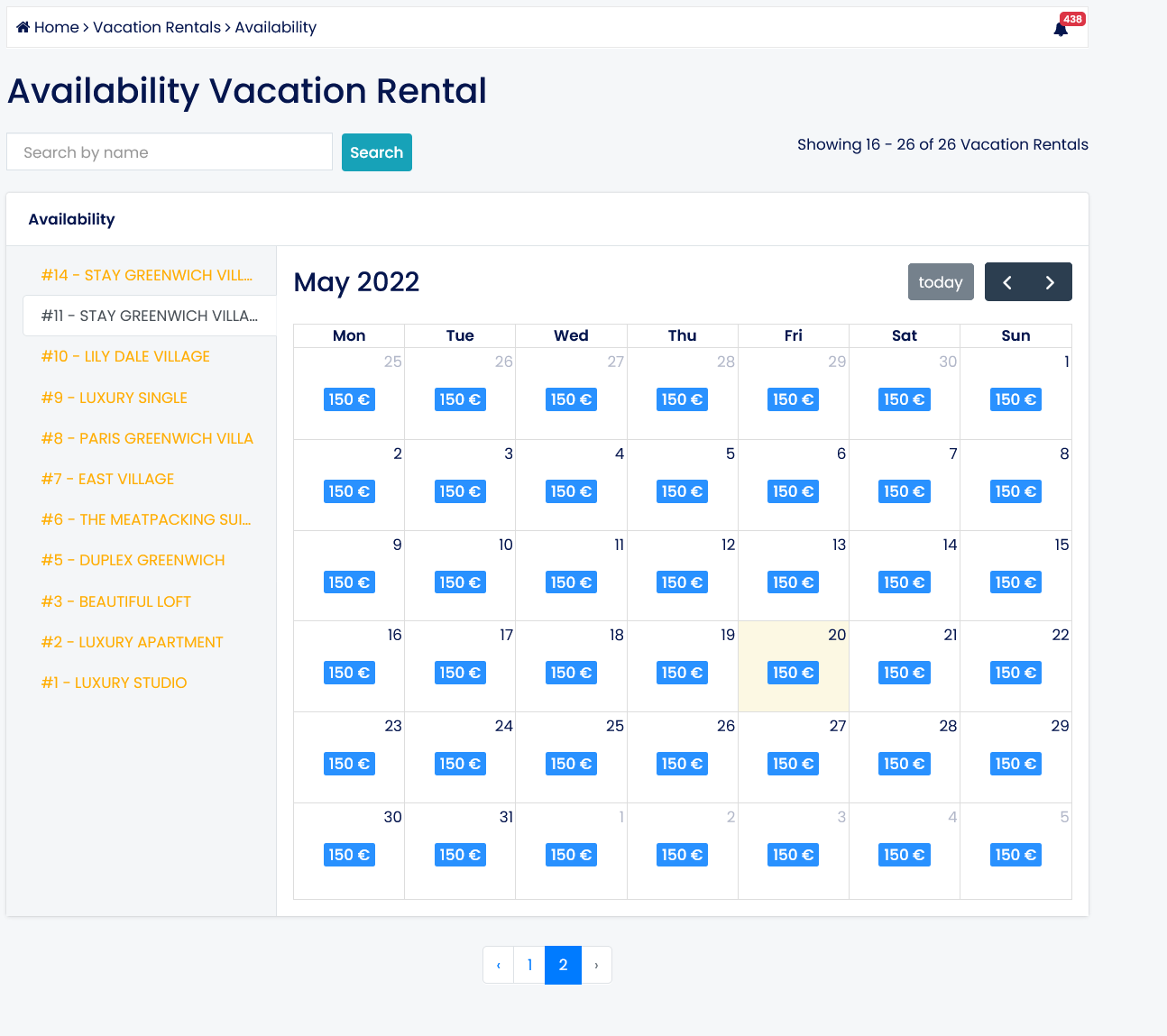
Click on the calendar to set the status of the availability for your service.
- Set season prices, block availability, click on the Date Range and select the date you want to change, and set the Price and availability period.
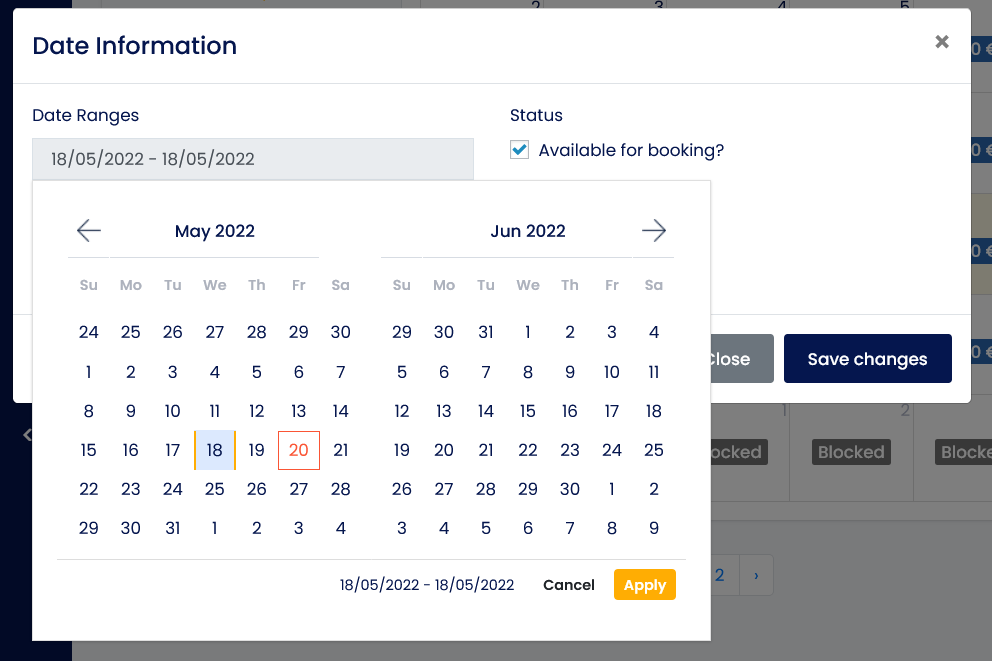
With our availability calendar, you can set :
- Seasonal Prices
- Block and unblock Availability.