Manage Recovery
In Safriat.net, we are using soft delete for the listings, this helps you to recover any deleted offer.
To recover an offer, Login to your Dashboard.
-Go to Manage Events on the Side Bar Menu
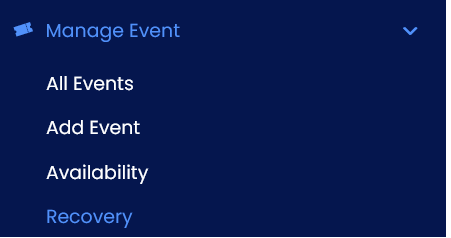
Here you will find the deleted listings:
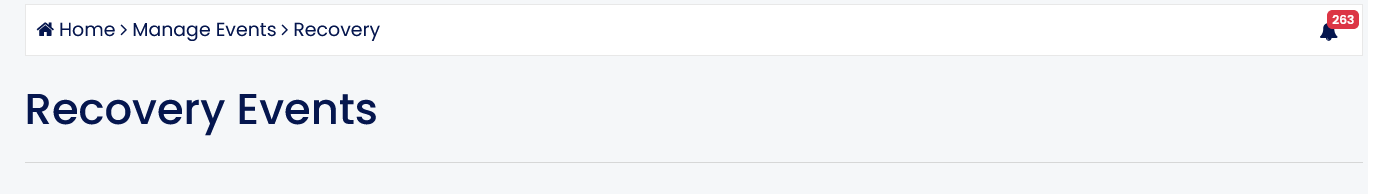
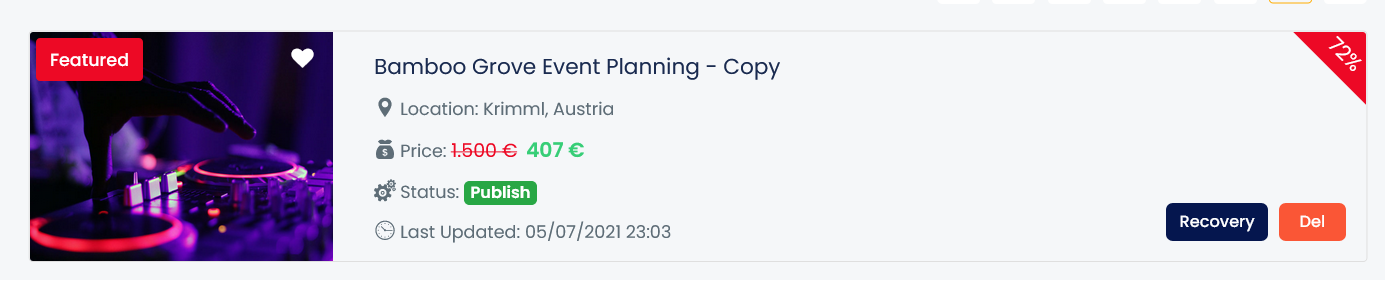
Confirm Recovery Request, and the Listing will be moved under your listings
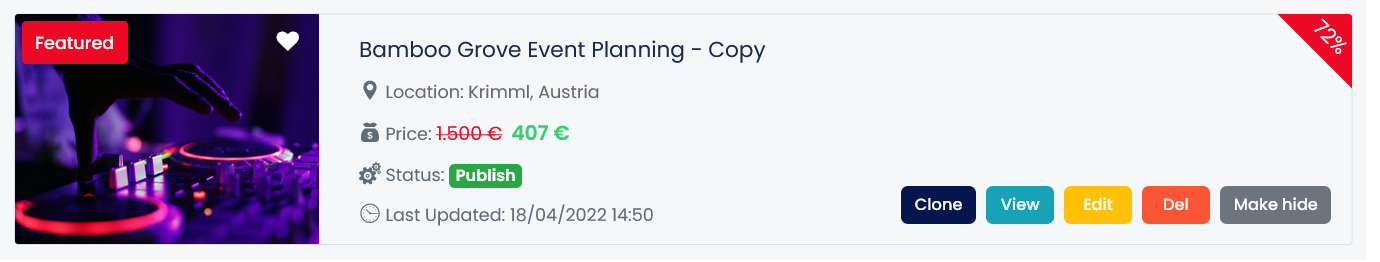
- You can Clone, View, Edit, or Delete your listing, and your listing will be pending till our team does the product-quality check.
After publishing, you will have an extra option to Make Hide (in case you want to suspend the listing).
