Manage Experiences
To list a new offer, Login to your Dashboard
-Go to Manage Experiences on the Side Bar Menu

- Choose Add Experience
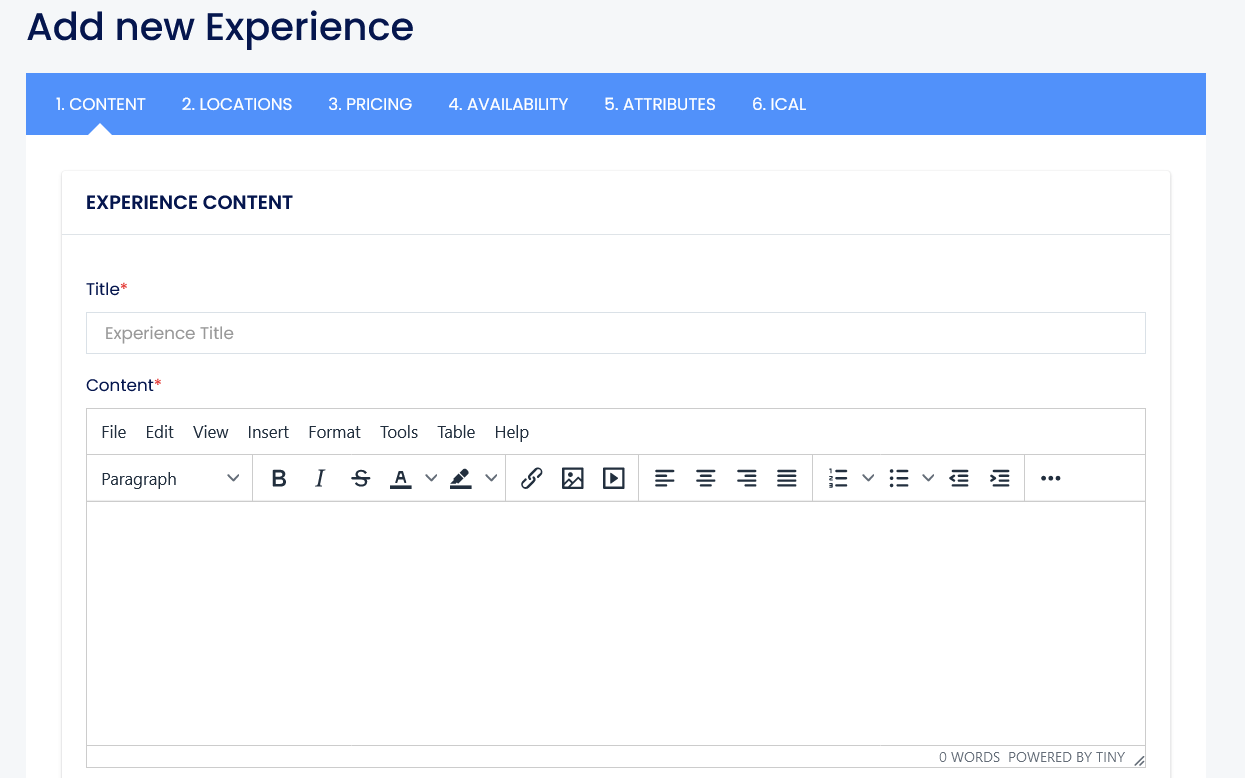
- Create Your Listing :
Add all the Content and images of your offer and other requested information and select the attributes of your offer, Save and go forward to Locations; add the details of the location and set the Map, go forward to the next step to:
- Add the Price, Set the Availability if the offer is valid for a certain period or if it is always available.
- Add the prices according to person type enable extra service price, select your price policy, and add the discounted price if you want.
- Set other price criteria and set Min day before booking and Min day before cancellation.
- Go to the next step (Availability) and add the time slots if your service meets these criteria.
- Next, go to Attributes and select the attributes which you need.
Now your offer is ready.
- If you are using ICAL on your booking system or on another Booking channel you can synchronize the bookings with our system to save the Booking History.
- This means that the iCal link is only for saving booking history. iCal will help you warn the client if the service is booked on another website.
Prices:
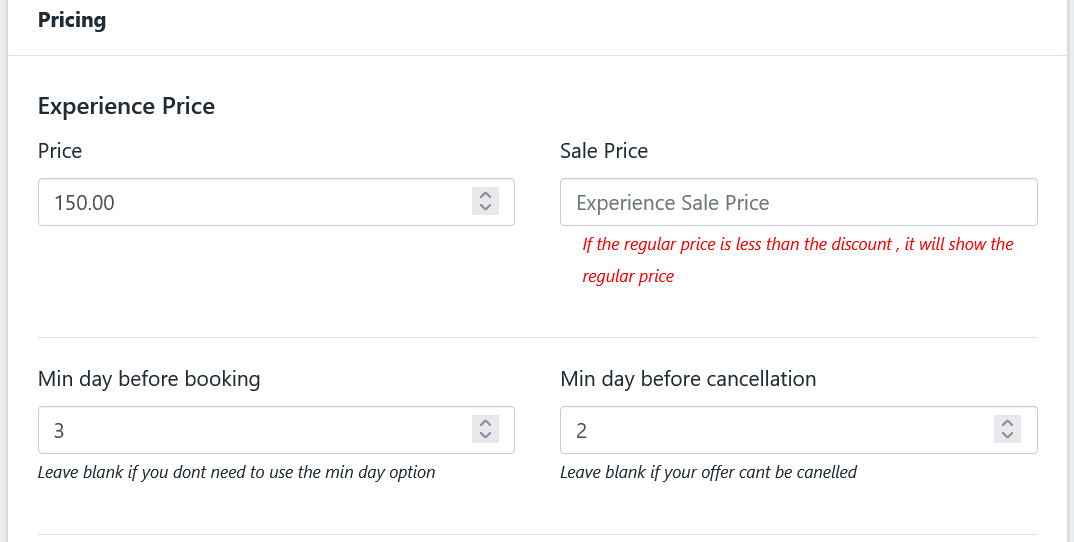
Set your price for the service, if you have special price/discounted price, you can add under Sale Price.
Also you can add Min. day before booking, and Min. day before cancellation.
If your service based on Person Price you have to click on Enable Person Types

You can set the Min. People / Max. People and add the Price per Person. You can add Child/ Baby/ Seniors Prices with the Min./Max. Participants
Optional Services can be added by enabling Extra Services
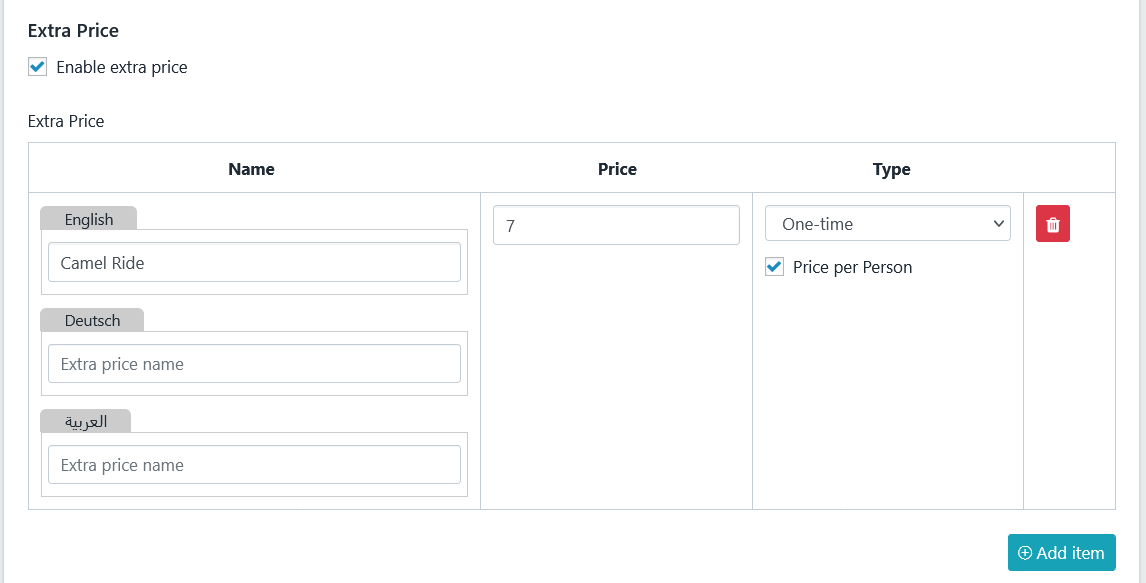
If you have discount on Number of Participants, you need to enable Discount by number of People.
add the Min. No of people with the discount amount (Fixed amount or Percentage)

Save Your Offer and move to the Next Step: Availability
