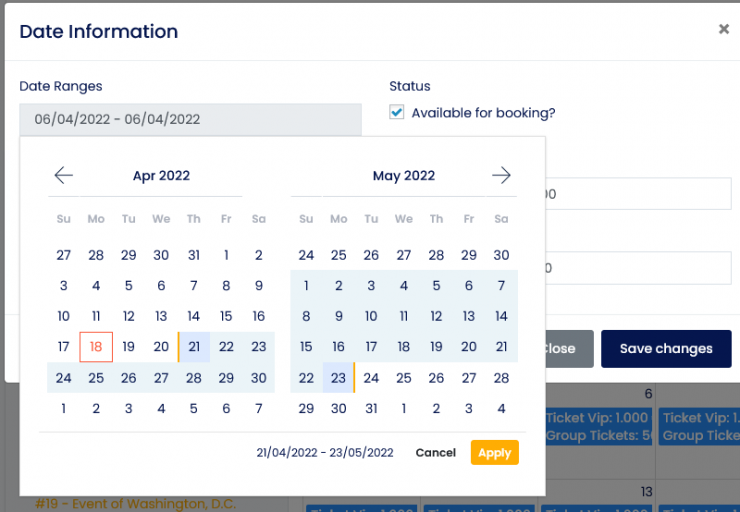Manage Events Availability
To list a new offer, Login to your Dashboard
-Go to Manage Events on the Side Bar Menu
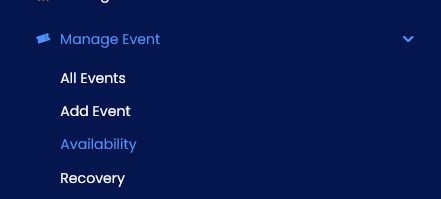
- Choose Availability
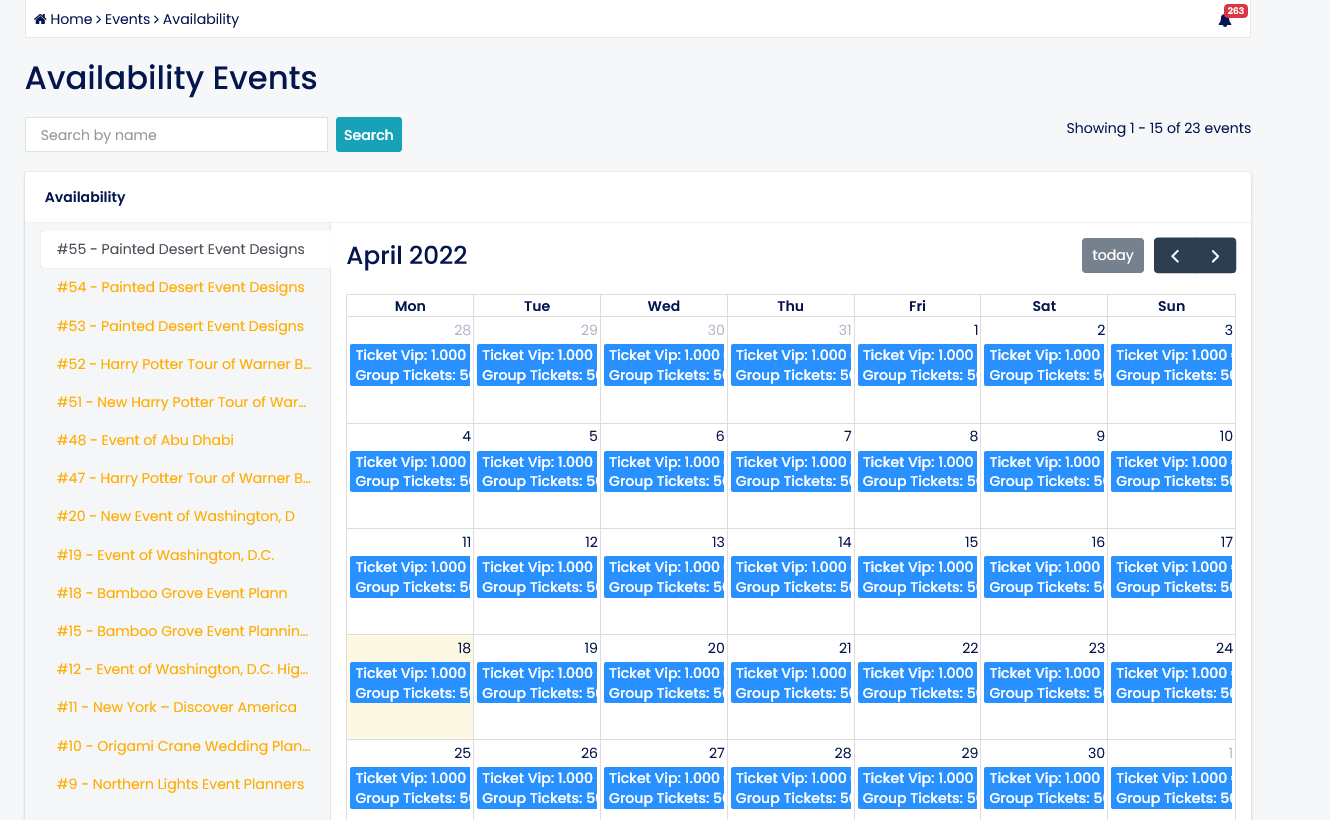
Click on the calendar to set the status of the availability for your service
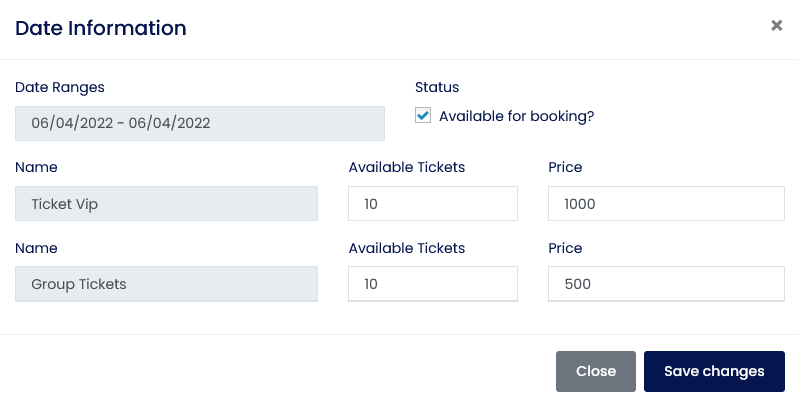
- If you want to set season prices, block availability, click on the Date Range and select the date you want to change, set tickets available and Price for the selected Period
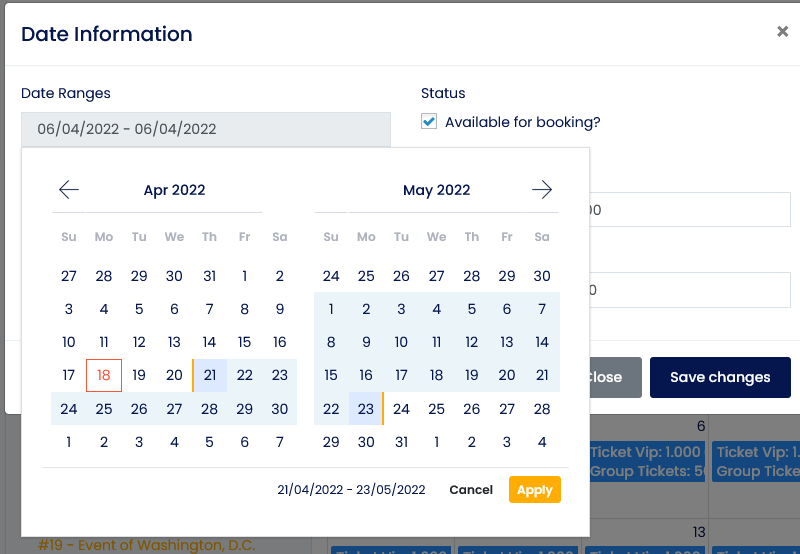
- Seasonal Prices
- Available Tickets/Seats etc.
- Block and unblock Availability.