Reset Your Password
How To Reset Your Password:
- Go to Safriat.net and Click on Login on the top bar.
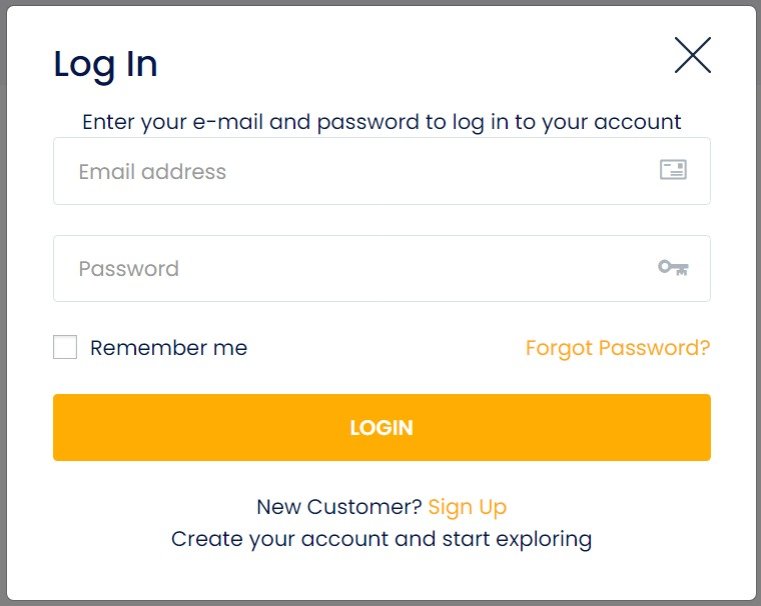
- Click on Forgot Password?
- Add your Email which you have used to register.
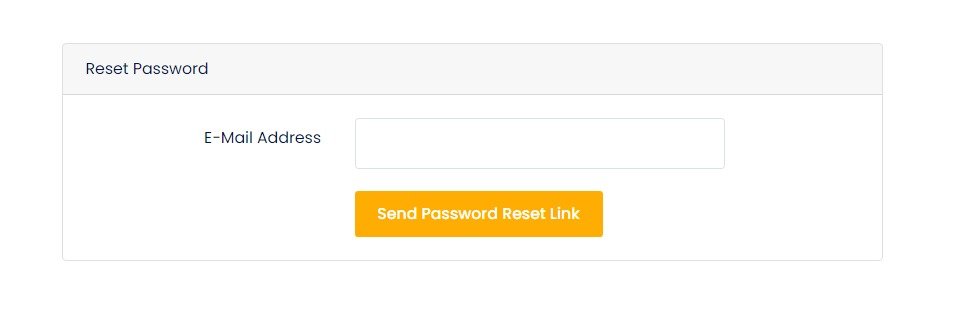
- Click on Send Password Reset Link.
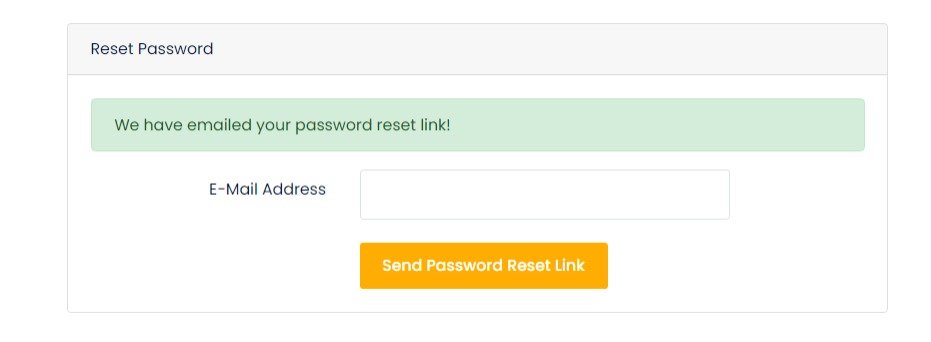
- You will receive an email with the link to reset your Password, this link is valid to use within 60 Minutes, if you have failed to use it, you need to repeat the process again.
- Use a strong password to secure your account.
