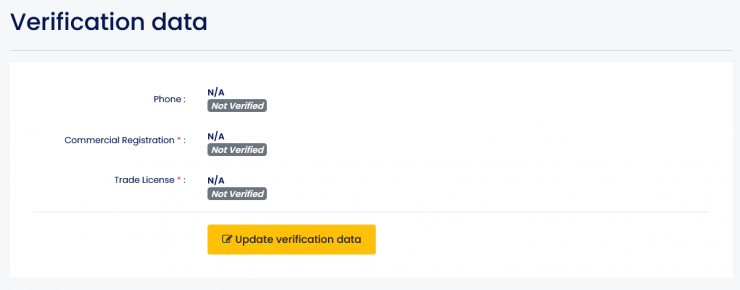Account Verification
How To Verify Your Account:
- Go to Safriat.net and Click on Login on the top bar.
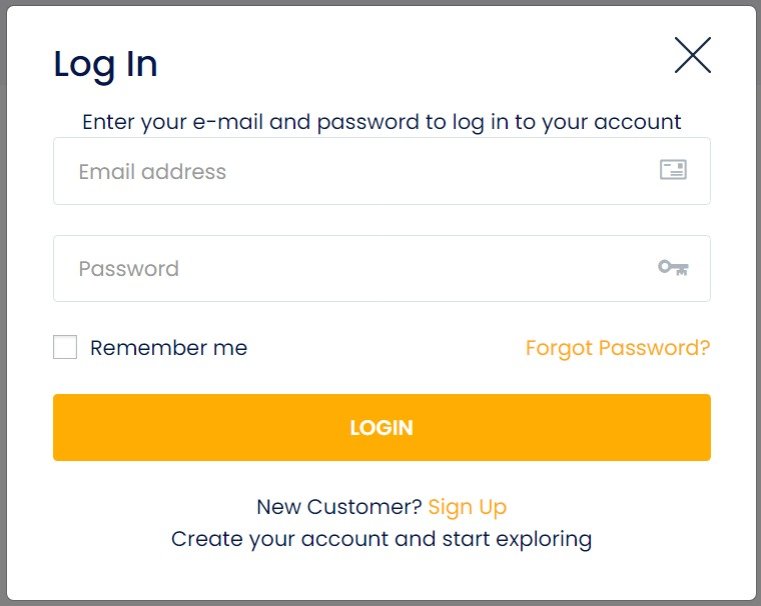
- Click on your company's name on Top Bar
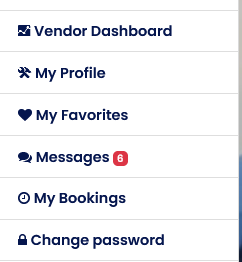
- Choose Vendor Dashboard.
- Select Verification from the Side Bar Menu
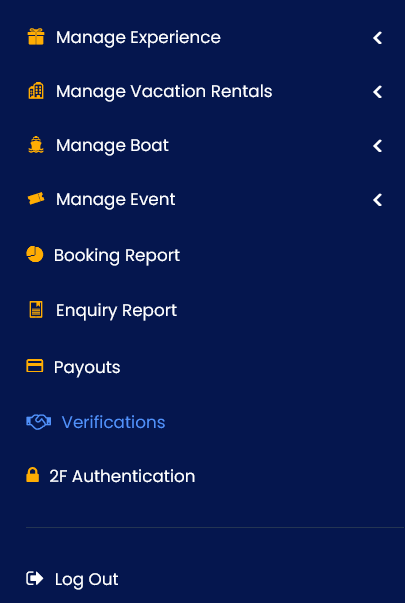
Add your phone and upload the Documents needed
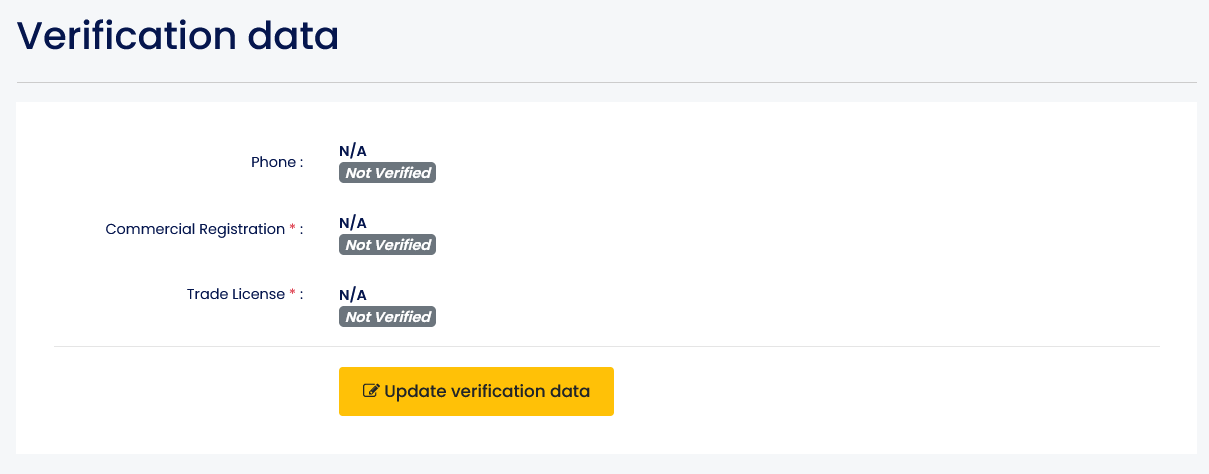
- Allowed File types: PDF, JPG, PNG with a Maximum size of 2500 KB for each file.