Account Deactivation
How To Deactivate Your Account:
- Go to Safriat.net and Click on Login on the top bar.
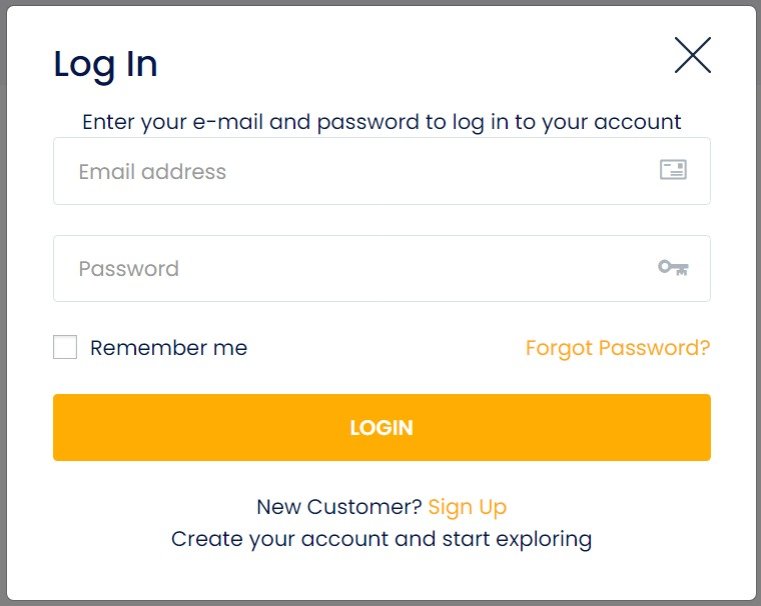
- Click on your company's name on Top Bar
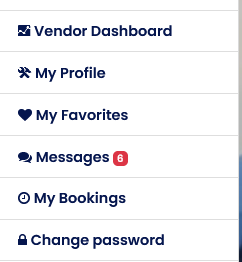
- Choose My Profile
- Scroll down to Delete My Account
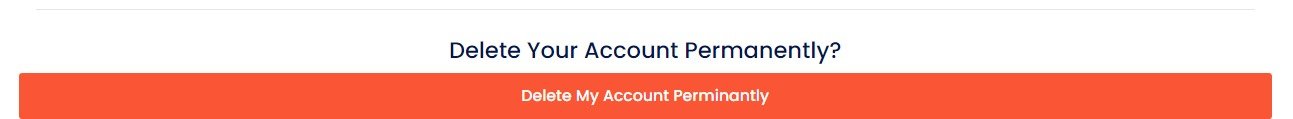
- Follow the instructions to delete your account.
If you delete your account, all your data will be deleted. You will not be able to retrieve any data from our side.
